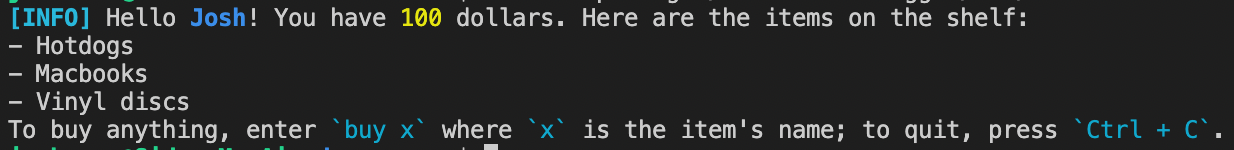📦 logger
用于语义格式化控制台消息的封装日志器。
¥An encapsulated logger for semantically formatting console messages.
鼓励 Docusaurus 生态系统中的包的作者使用此包来提供统一的日志格式。
¥Authors of packages in the Docusaurus ecosystem are encouraged to use this package to provide unified log formats.
API
它导出单个对象作为默认导出:logger。logger 具有以下特性:
¥It exports a single object as default export: logger. logger has the following properties:
-
一些有用的颜色。
¥Some useful colors.
-
red -
yellow -
green -
bold -
dim
-
-
格式化程序。这些函数都有签名
(msg: unknown) => string。请注意,不保证它们的实现。你应该只关心它们的语义。¥Formatters. These functions all have the signature
(msg: unknown) => string. Note that their implementations are not guaranteed. You should only care about their semantics.-
path:格式化文件路径。¥
path: formats a file path. -
url:格式化 URL。¥
url: formats a URL. -
name:格式化标识符。¥
name: formats an identifier. -
code:格式化代码片段。¥
code: formats a code snippet. -
subdue:抑制文本。¥
subdue: subdues the text. -
num:格式化一个数字。¥
num: formats a number.
-
-
interpolate功能。它是一个模板字面量标签。语法如下。¥The
interpolatefunction. It is a template literal tag. The syntax can be found below. -
记录功能。所有日志记录函数都可以用作普通函数(类似于
console.log系列,但只接受一个参数)或模板字面量标记。¥Logging functions. All logging functions can both be used as normal functions (similar to the
console.logfamily, but only accepts one parameter) or template literal tags.-
info:打印信息。¥
info: prints information. -
warn:打印出应注意的警告。¥
warn: prints a warning that should be paid attention to. -
error:打印一个错误(不一定会停止程序),表明存在严重问题。¥
error: prints an error (not necessarily halting the program) that signals significant problems. -
success:打印一条成功消息。¥
success: prints a success message.
-
-
report功能。它采用ReportingSeverity值(ignore、log、warn、throw)并根据严重性报告消息。¥The
reportfunction. It takes aReportingSeverityvalue (ignore,log,warn,throw) and reports a message according to the severity.
error formatter一句话请注意,error 消息即使没有挂起程序,也可能会引起混乱。当用户检查日志并发现 [ERROR] 时,即使构建成功,他们也会认为出现了问题。谨慎使用它。
¥Beware that an error message, even when it doesn't hang the program, is likely going to cause confusion. When users inspect logs and find an [ERROR], even when the build succeeds, they will assume something is going wrong. Use it sparingly.
Docusaurus 仅在抛出错误之前立即打印消息时,或者当用户将 onBrokenLink 等的报告严重性设置为 "error" 时才使用 logger.error。
¥Docusaurus only uses logger.error when printing messages immediately before throwing an error, or when user has set the reporting severity of onBrokenLink, etc. to "error".
此外,warn 和 error 将为整个消息着色,以便更好地引起注意。如果要打印大段有关错误的帮助文本,最好使用 logger.info。
¥In addition, warn and error will color the entire message for better attention. If you are printing large blocks of help text about an error, better use logger.info.
使用模板字面量标签
¥Using the template literal tag
模板字面量标记评估嵌入的模板和表达式。interpolate 返回一个新字符串,而其他日志记录函数则打印它。下面是一个典型用法:
¥The template literal tag evaluates the template and expressions embedded. interpolate returns a new string, while other logging functions prints it. Below is a typical usage:
import logger from '@docusaurus/logger';
logger.info`Hello name=${name}! You have number=${money} dollars. Here are the ${
items.length > 1 ? 'items' : 'item'
} on the shelf: ${items}
To buy anything, enter code=${'buy x'} where code=${'x'} is the item's name; to quit, press code=${'Ctrl + C'}.`;
嵌入表达式前面可以有一个 [a-z]+= 形式的标志(几个小写字母,后跟一个等号,直接位于嵌入表达式之前)。如果表达式前面没有任何标志,则按原样打印出来。否则,它会使用格式化程序之一进行格式化:
¥An embedded expression is optionally preceded by a flag in the form [a-z]+= (a few lowercase letters, followed by an equals sign, directly preceding the embedded expression). If the expression is not preceded by any flag, it's printed out as-is. Otherwise, it's formatted with one of the formatters:
-
path=:path -
url=:url -
name=:name -
code=:code -
subdue=:subdue -
number=:num
如果表达式是一个数组,则其格式为 \n- ${array.join('\n- ')}\n(注意它会自动获取前导行结尾)。每个成员都单独格式化,项目符号不格式化。所以你会看到上面的消息打印为:
¥If the expression is an array, it's formatted by `\n- ${array.join('\n- ')}\n` (note it automatically gets a leading line end). Each member is formatted by itself and the bullet is not formatted. So you would see the above message printed as: